Quick Start Guide
Welcome! If you want to learn more about using HarvestYield, you’ve come to the right place. HarvestYield is the easiest way for you and your team to track farm work, and this quick start guide will help you learn the basics so you can get going.
The basics
HarvestYield organizes your work using activities and jobs.
Activities are the actions that you want to track, for example: Spraying, Harvesting, Planting, etc.
Jobs are the objects you use to schedule activities, think of them as items on a to-do list, for example:
- Spraying field ABC on Monday
- Hauling hay from client's field on Tuesday
- etc.
Three steps to get started
Now that you know the building blocks of HarvestYield, let’s start working with them.
Step 1: Add an Activity
Click on the "New" link from the "Activities" menu, then fill out the form and click on the "Create Activity" button. Learn More
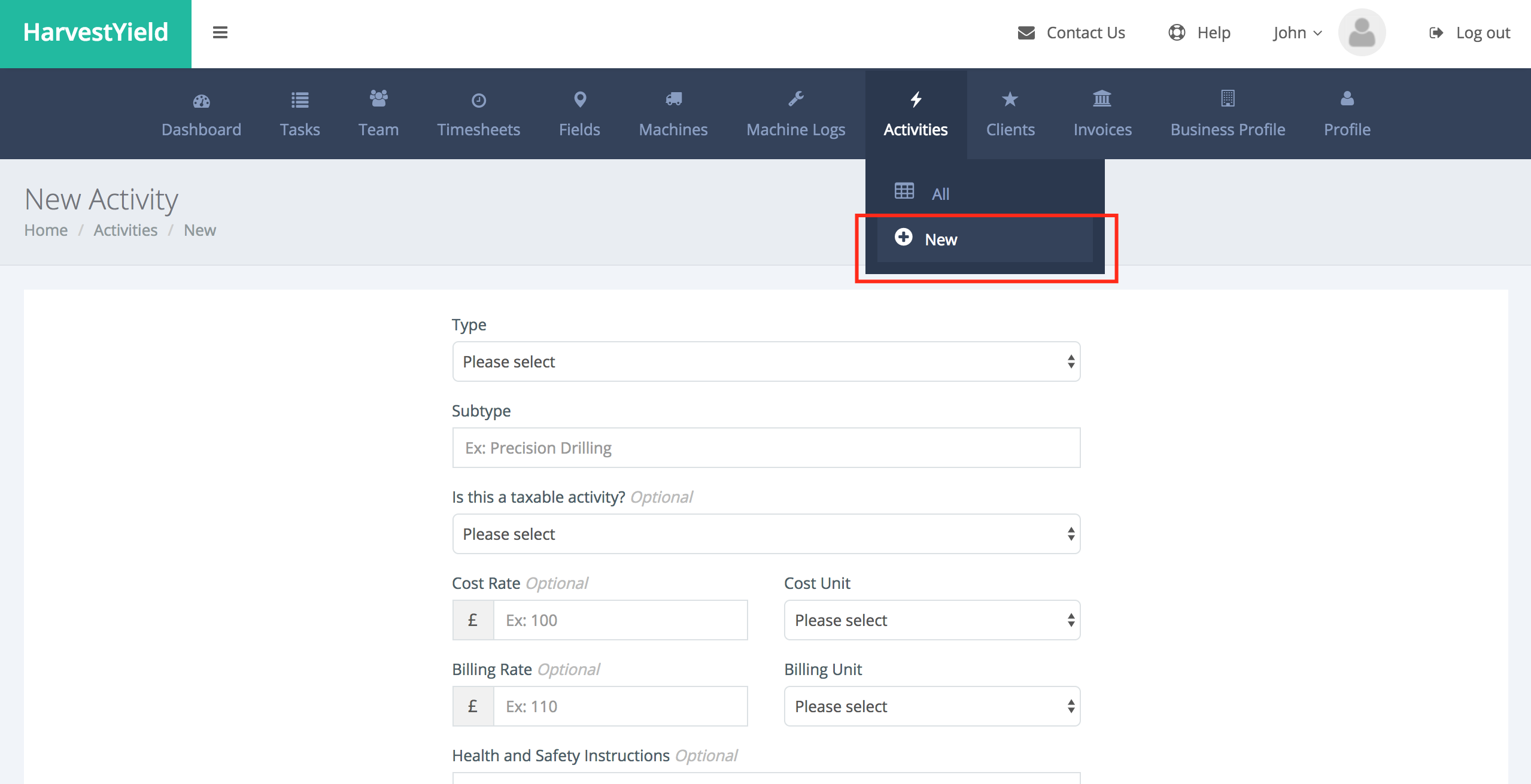
Step 2: Add a Job
Click on the "New" link from the "Jobs" menu, then fill out the form and click on the "Create Job" button. Learn More
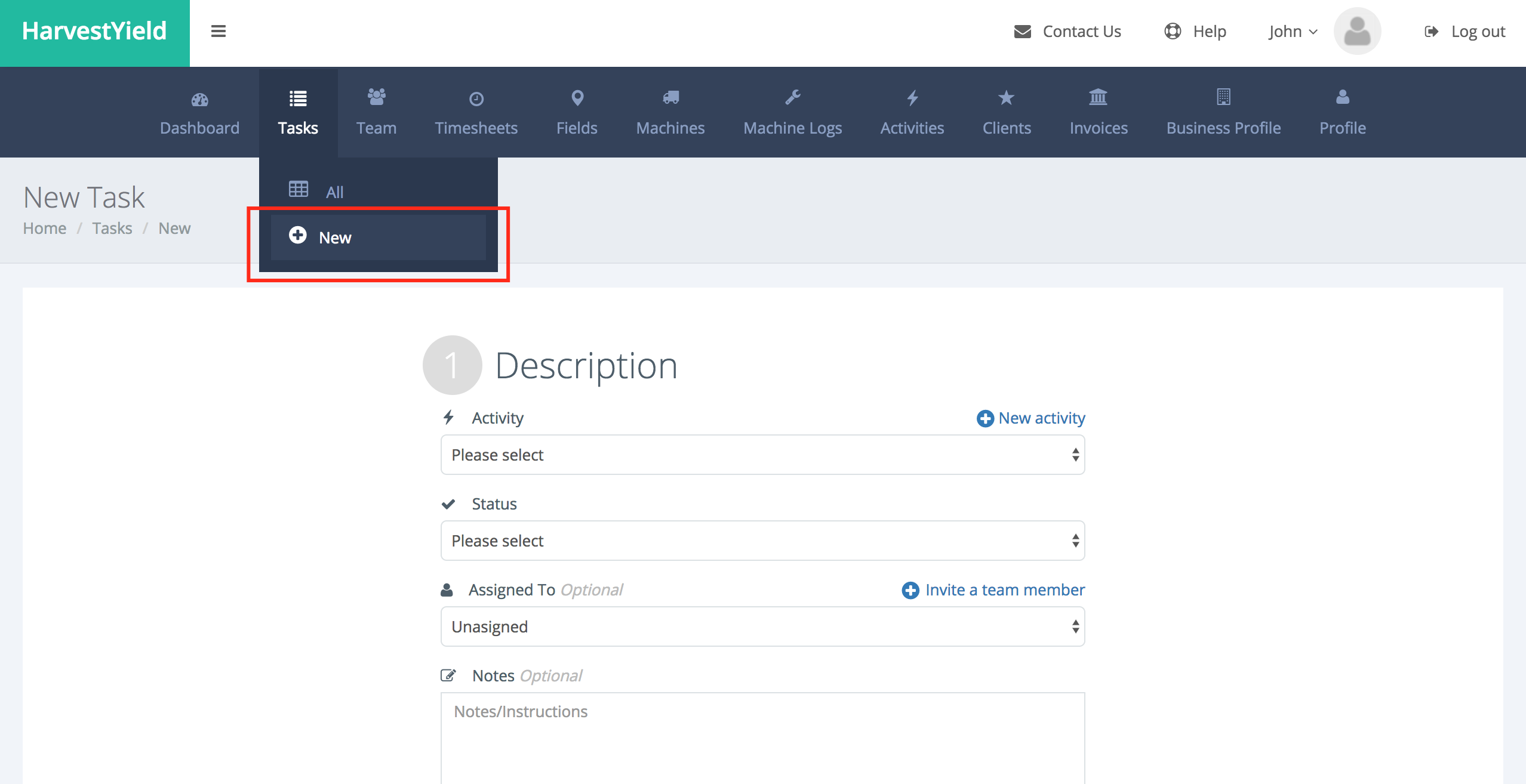
Step 3: Done!
Once you have created a job you can track your work using our iOS or Android apps or mark the job as completed on our website.