Add your first few activities
Where do activities fit in?
Activities are the actions that you want to track on HarvestYield, for example: Spraying, Harvesting, Planting, etc.
You can set costs and billing rates for each activity to help you track your business' cashflow or create invoices for your clients.
You can also add default machines to an activity as well as instructions and safety notes. This will be very useful later on when you start scheduling jobs.
Here's what we are going to do
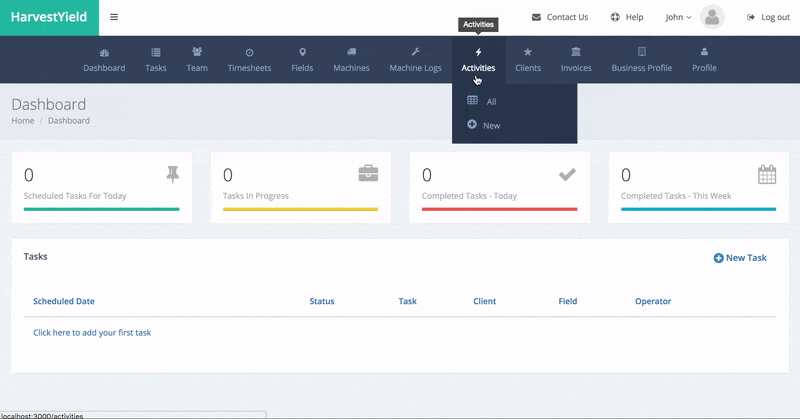
Let's get started
Step 1
Click on the "New" link from the "Activities" menu
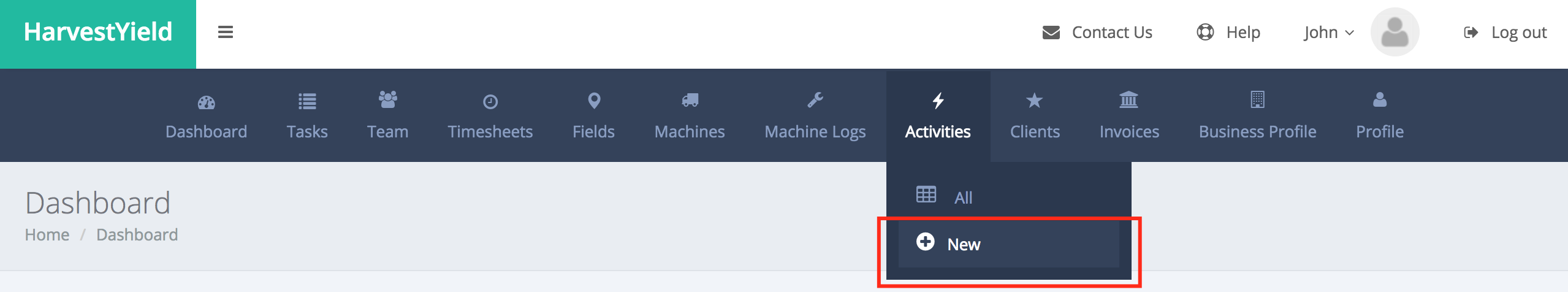
Step 2
Fill out the form and click on the "Create Activity" button
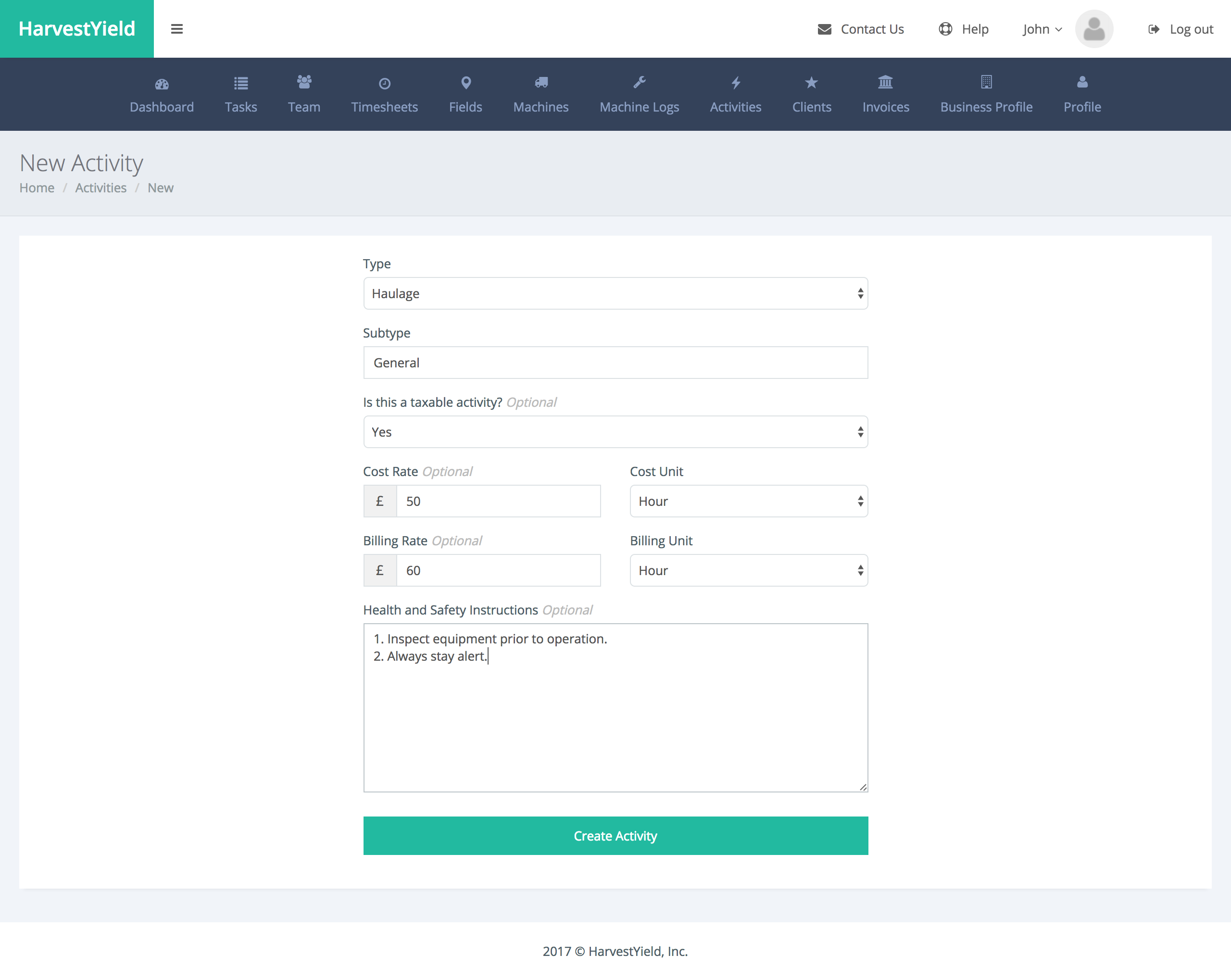
Step 3
Great job! You have created your first activity!
Try Now
Add a new activity of type "Tilling" and subtype "Combi Drilling".