Add your first few jobs
Where do jobs fit in?
Jobs are the objects you use to schedule activities, think of them as items on a to-do list, for example:
- Spraying field ABC on Monday
- Hauling hay from client's field on Tuesday
- etc.
You can asign jobs to yourself or your team and you also link clients, fields and machines to your jobs. Linking all this information to a task can help you track your work and save you time generating reports.
Here's what we are going to do
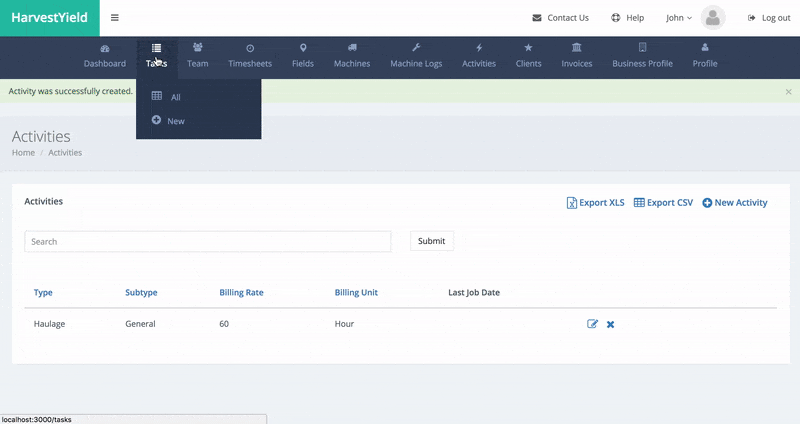
Let's get started
Step 1
Click on the "New" link from the "Jobs" menu
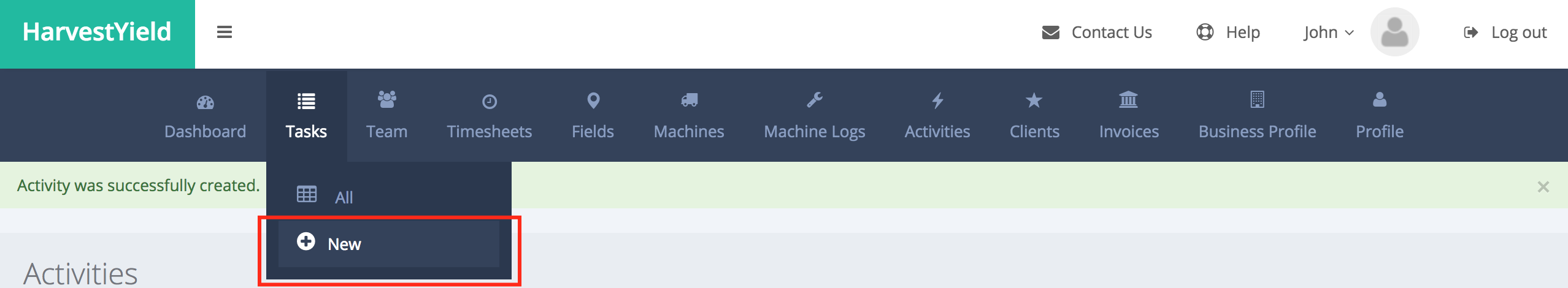
Step 2
Fill out the form and click on the "Create Task" button.
For now, we won't select a Client, Field or Machines, we can add those later on.
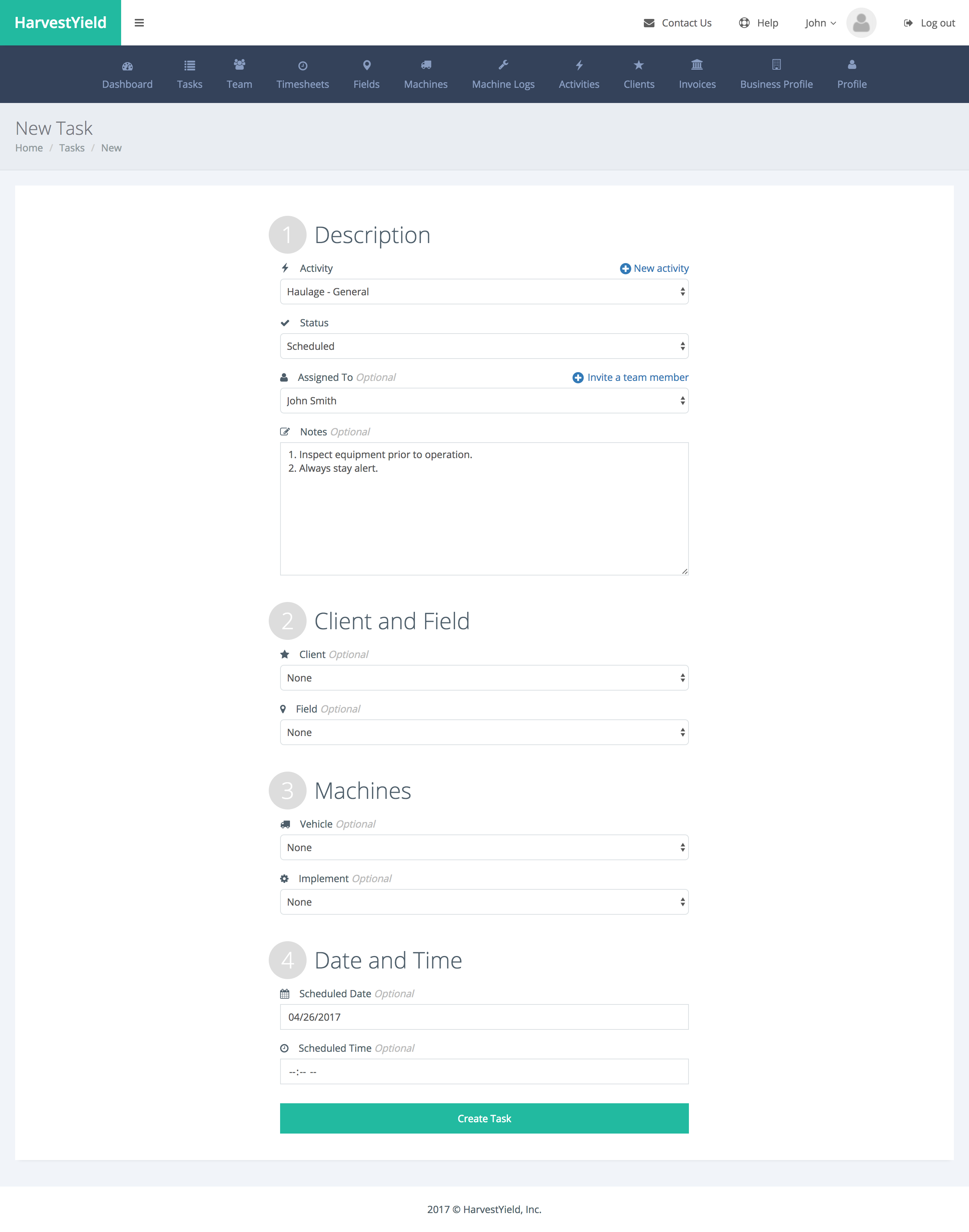
Step 3
Great job! You have created your first job!
Try Now
Schedule a new job with the "Tilling: Combi Drilling" activity you created in the "New Activity" guide.